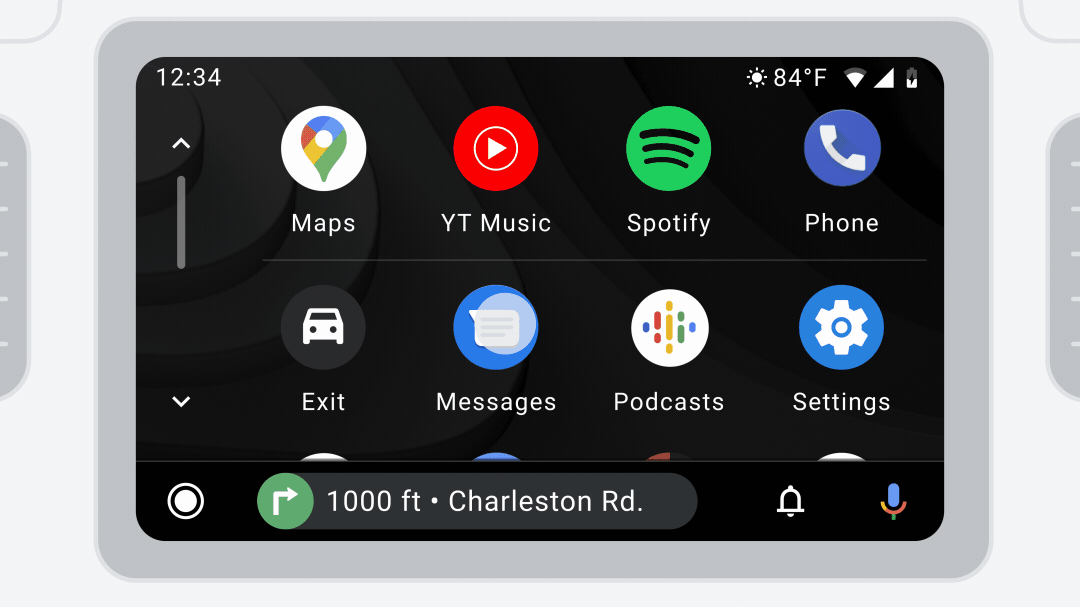Android Auto Is Getting A Little Update With A Lot Of Helpful Tweaks
Texting, scrolling and using your favorite EV-related apps should benefit
Unlike Apple CarPlay, Android Auto's gone through some profound changes from its initial design when it first released five years ago, up until now. And Google is further tweaking and adding to Auto's functionality even still, with an update that is rolling out this summer.
One of Android Auto's more noteworthy improvements is a refined messaging interface that allows you to start composing messages within apps that aren't just the standard Android SMS client. You'll soon see all your messaging apps on the launch screen, even third-party ones, and when you open them there will be a "+ New" button in the upper right. Sending a message this way, versus just saying "Hey Google..." should make it absolutely clear you're using, say, WhatsApp, and not text.
Speaking of the launcher, you'll be able to reorganize your app icon order from your phone, which is something that really should have been possible in Android Auto before. Moving things around can be a pain through your car's display and easy to forget to do in the moment, after you've buckled yourself in and are focused on going somewhere.
Media apps will also now present a "back to top" button, which is super useful. The infotainment display in my Fiesta is 6.5 inches large and horizontally oriented, and thus requires a lot of swiping to get to the top or bottom of any list — a shortcut would be much appreciated.
If you drive an electric vehicle, you'll certainly appreciate the integration of EV charging apps within Android Auto. It's a development on an initiative Google announced back in the spring to ease development of car-centric apps in Android Auto and pre-installed Android Automotive systems. At Google's I/O developer conference in May, it said ChargePoint and PlugShare were among the first to take advantage of the new, streamlined framework. This will extend to parking and navigation apps as well.
These days I use an iPhone, so I haven't had much experience with Android Auto in a little over a year, back when I was carrying around a Pixel. I appreciate the recent switch from a card-based interface to something more akin to a phone screen's app drawer. The card system could be clever and helpful, but oftentimes made getting to the particular app or feature I was looking for a bit difficult, especially when trying to focus on driving.
If you own an Android phone running at least version 6.0 (that's Marshmallow, for those interested) and the proper car, you should see these quality-of-life upgrades in the coming weeks.